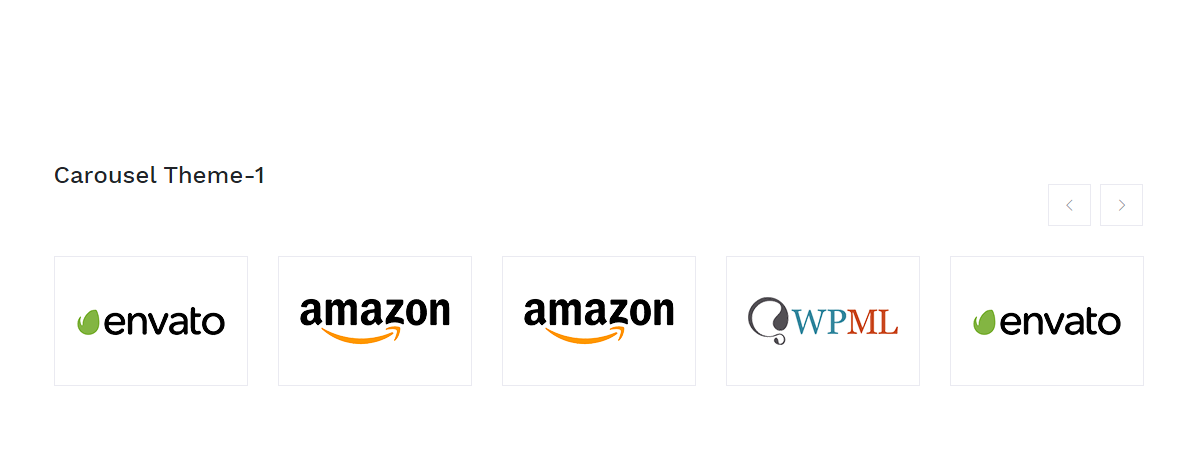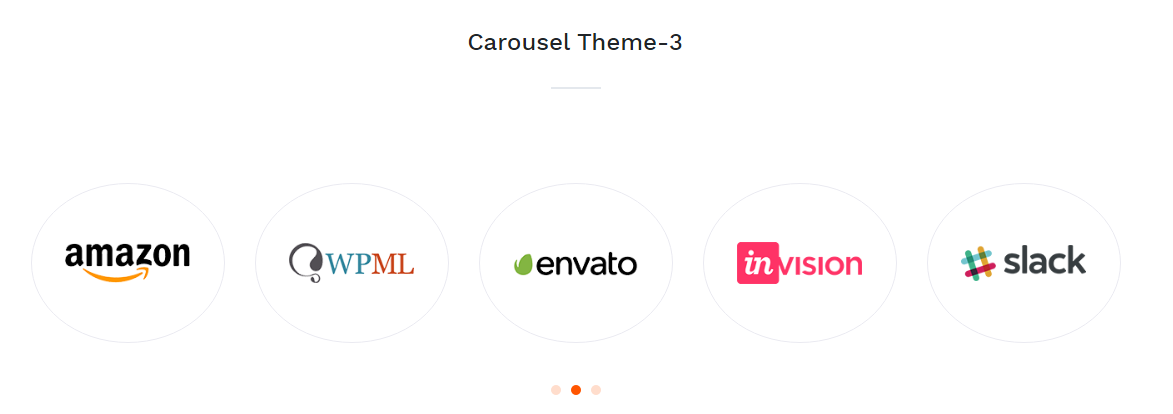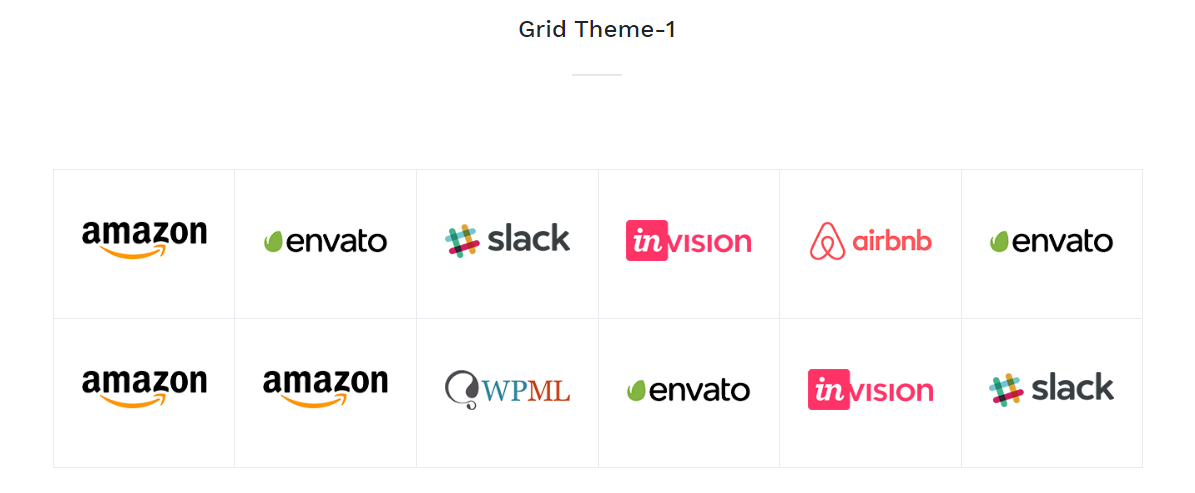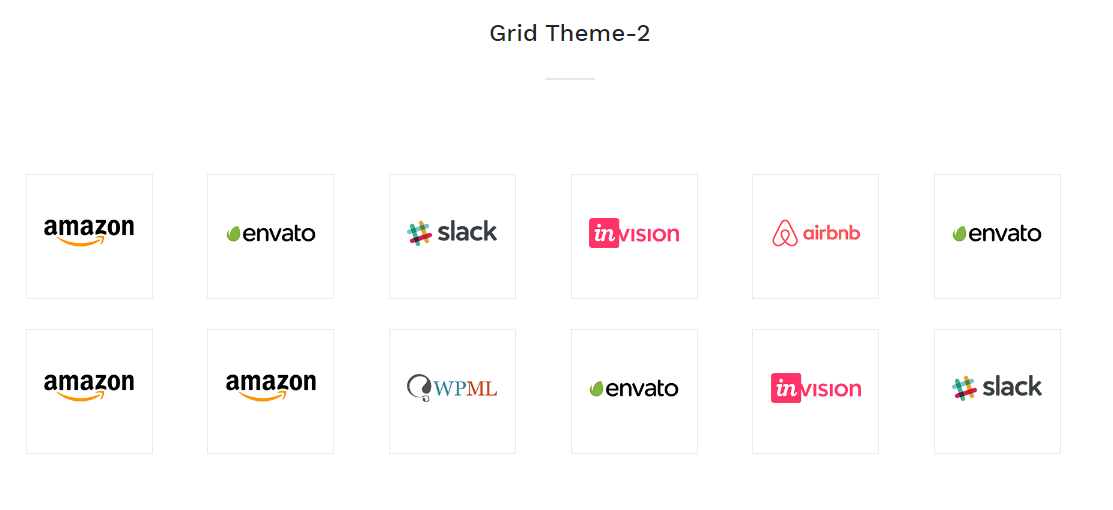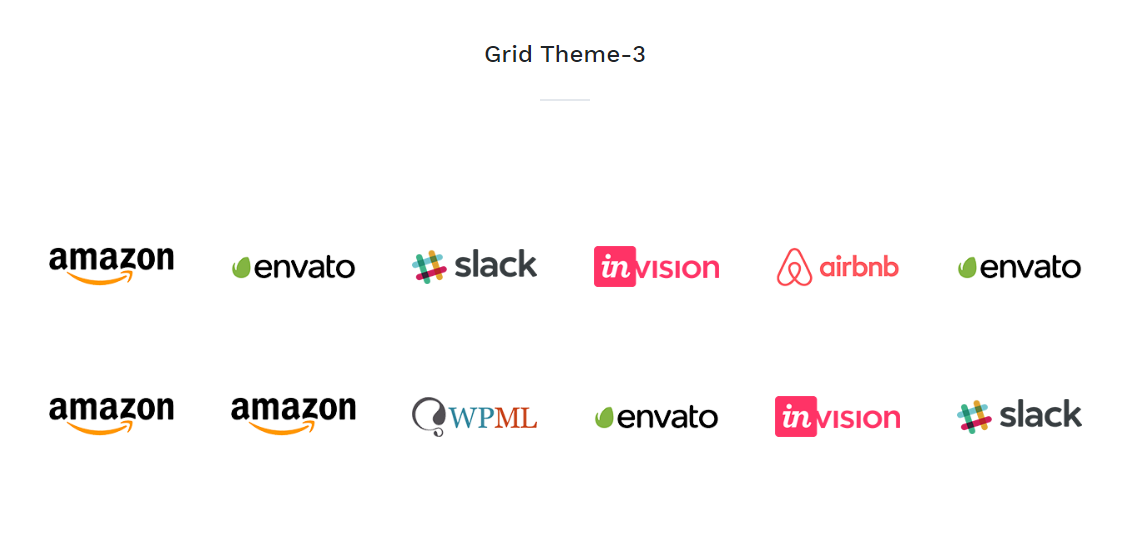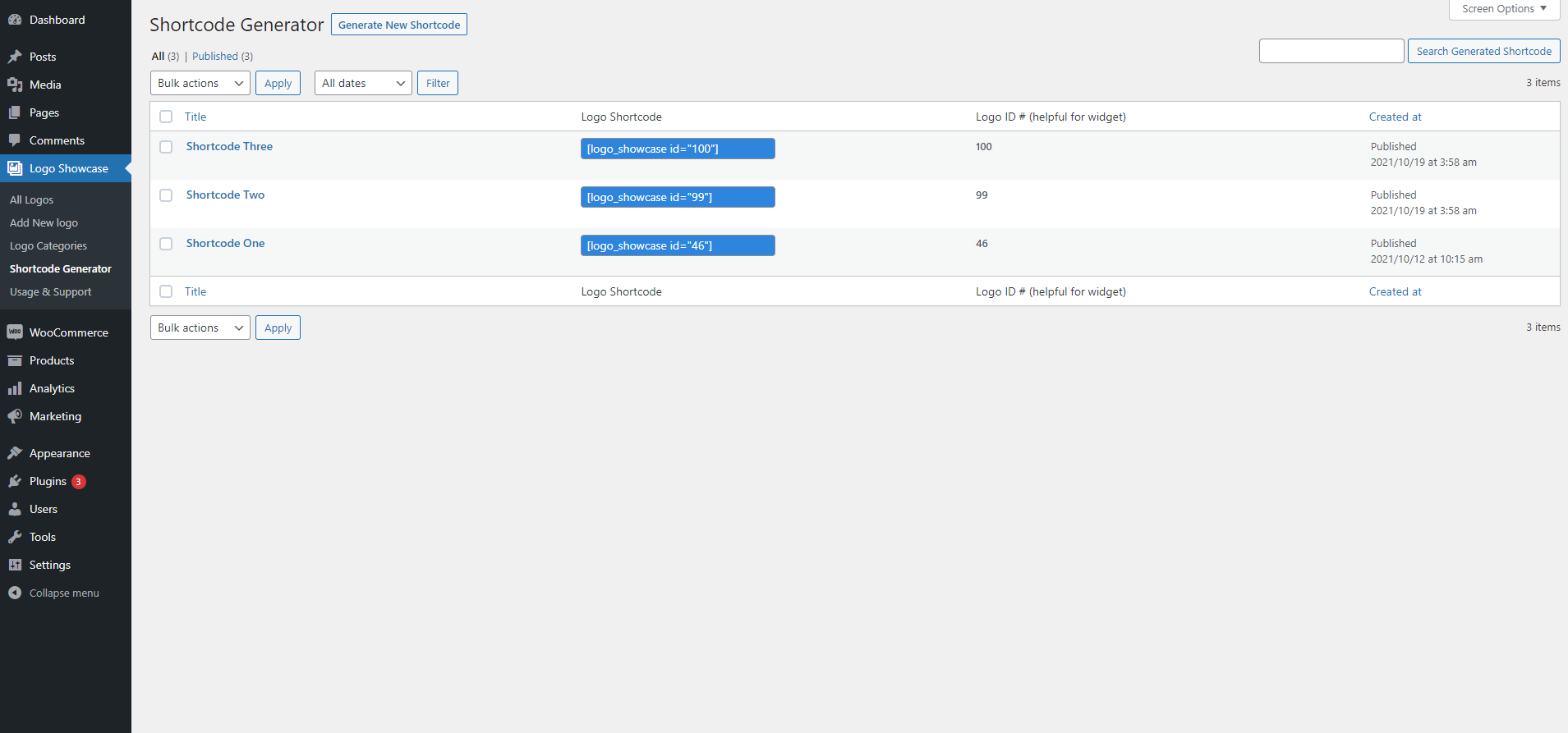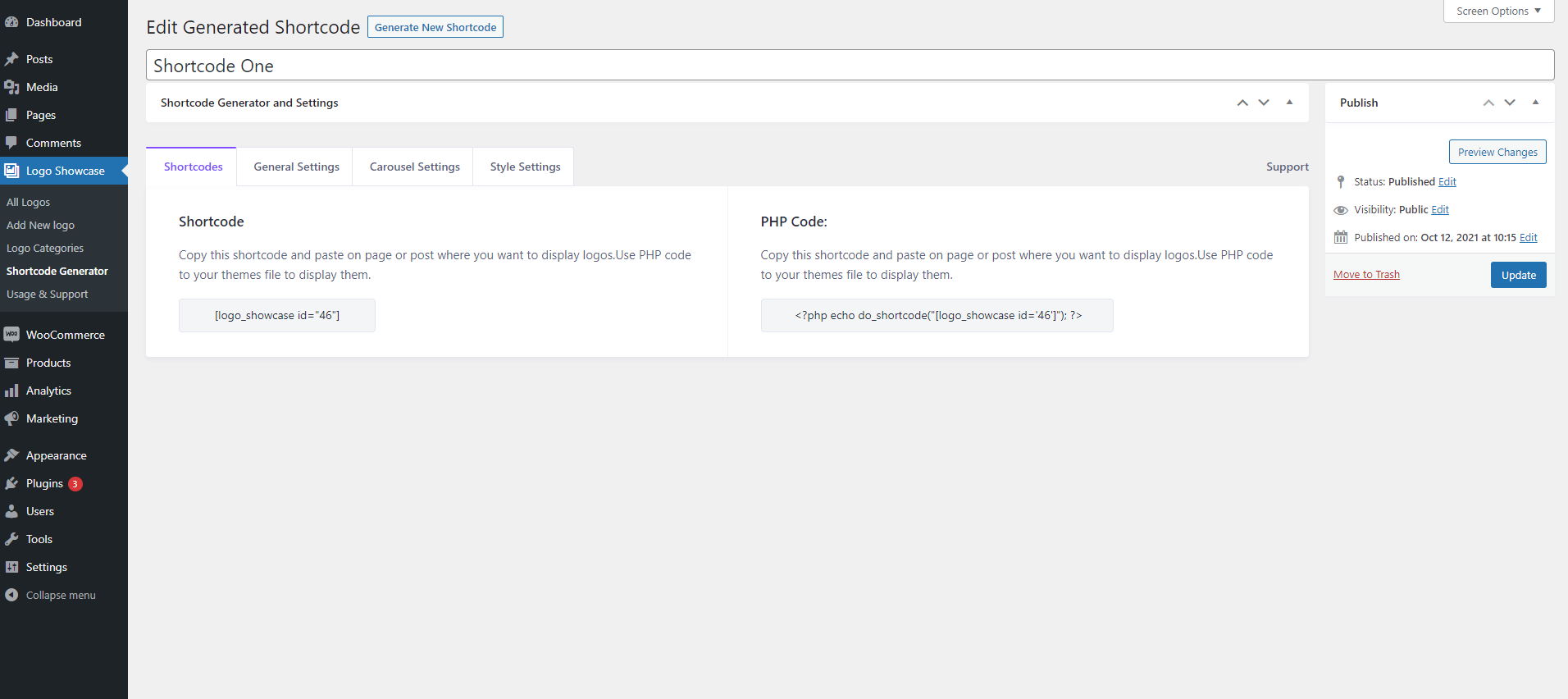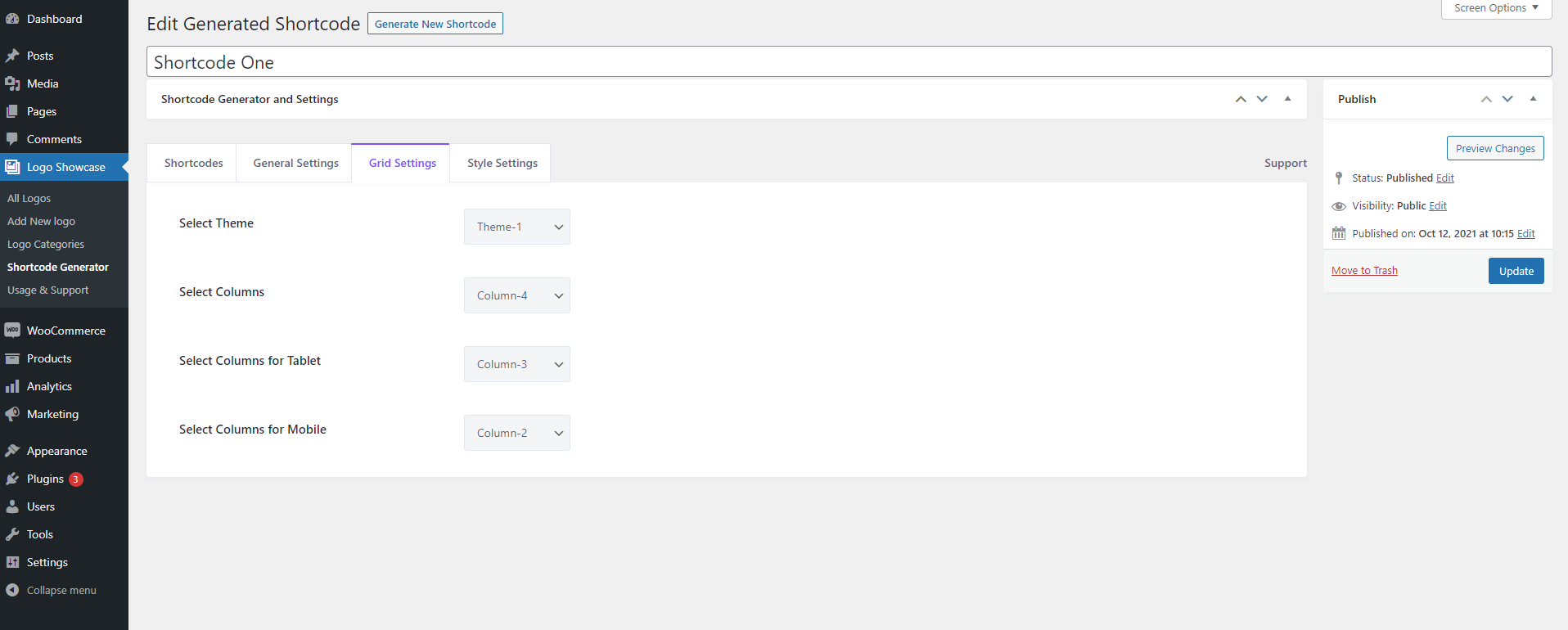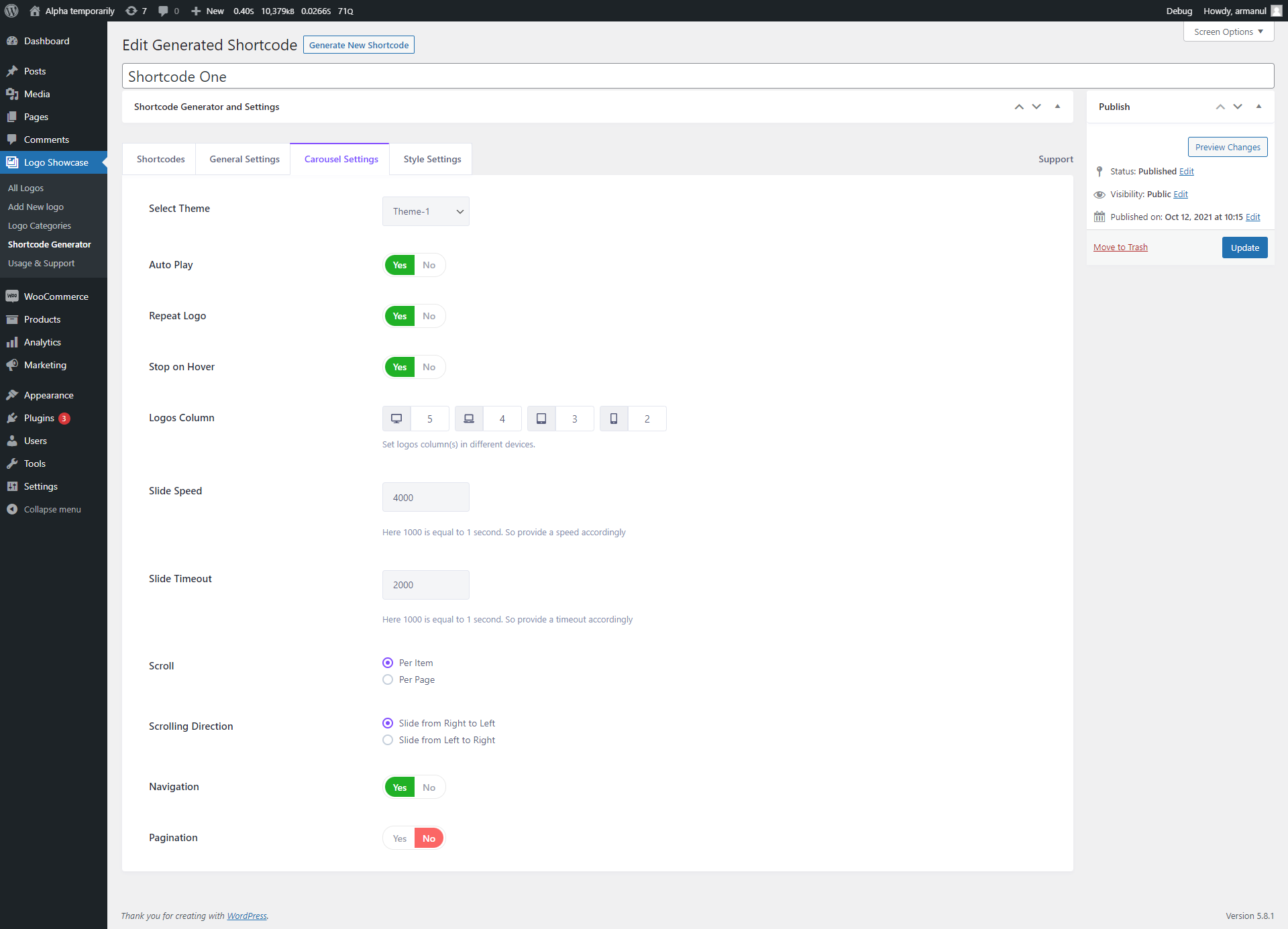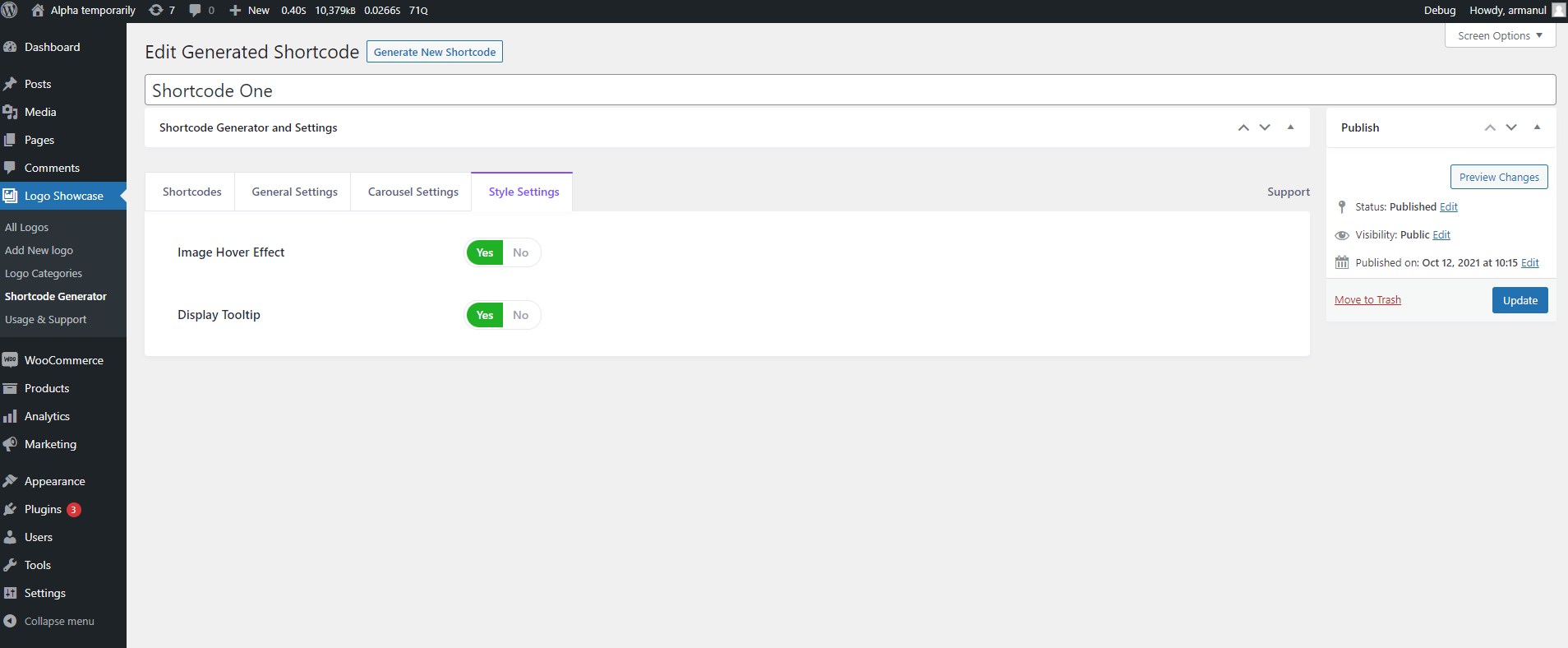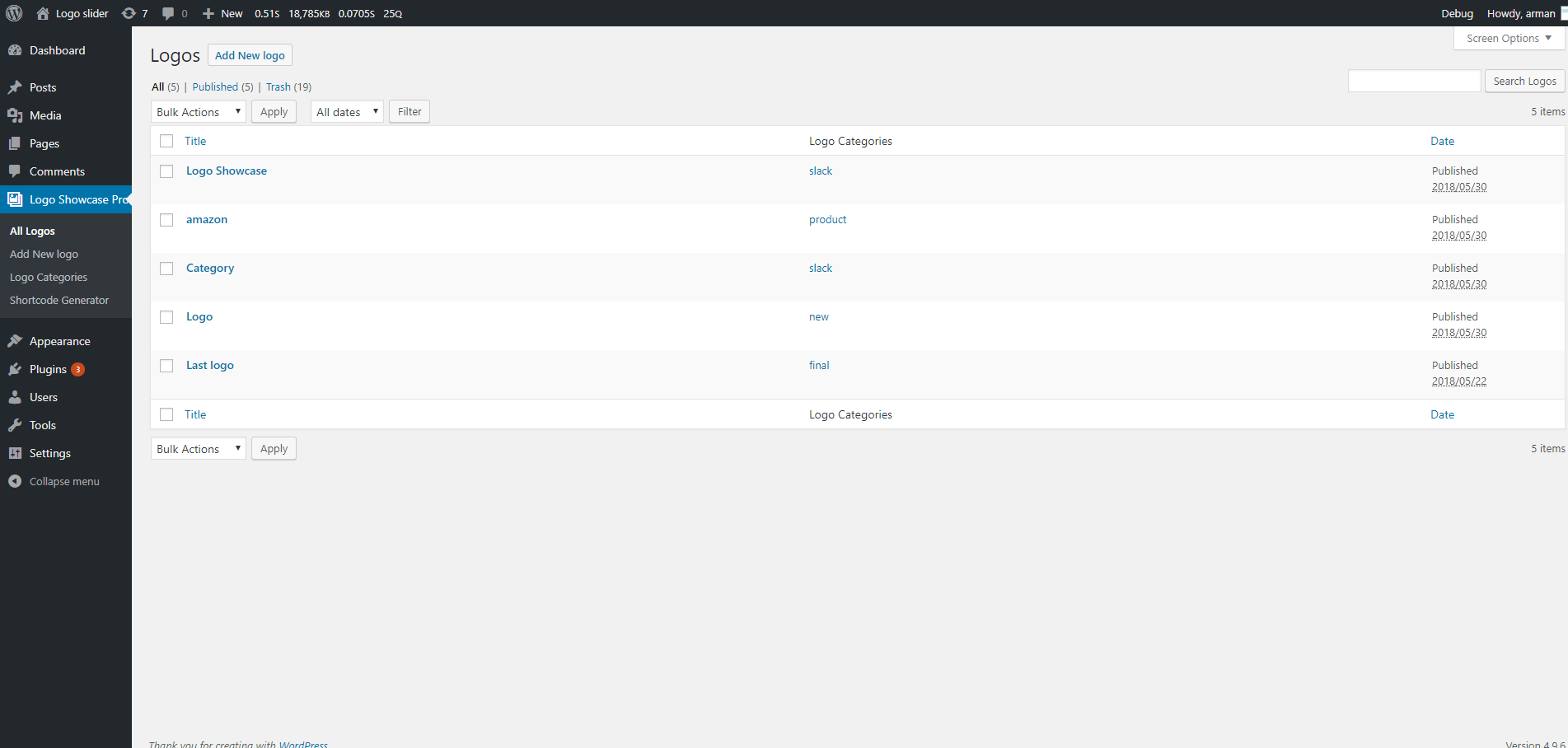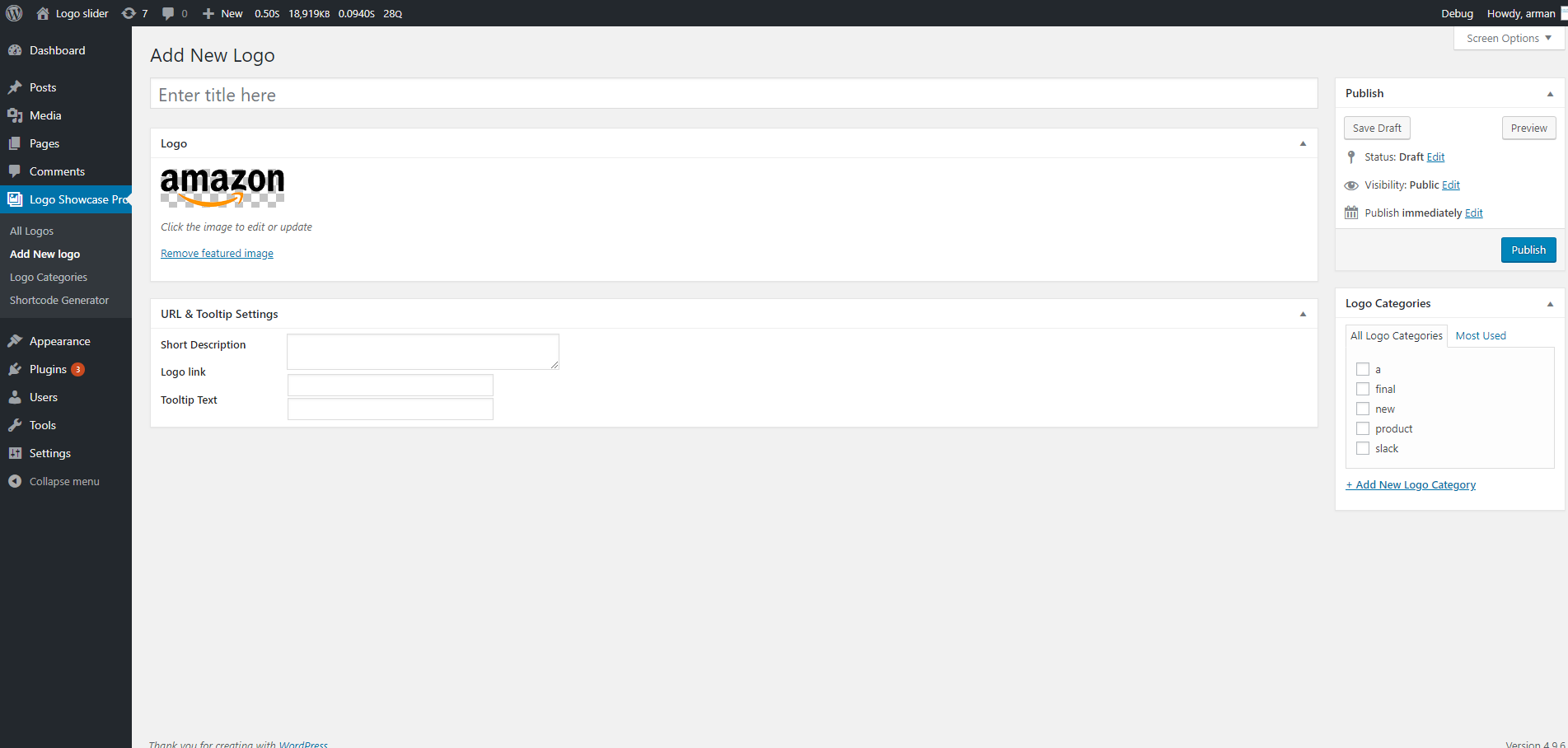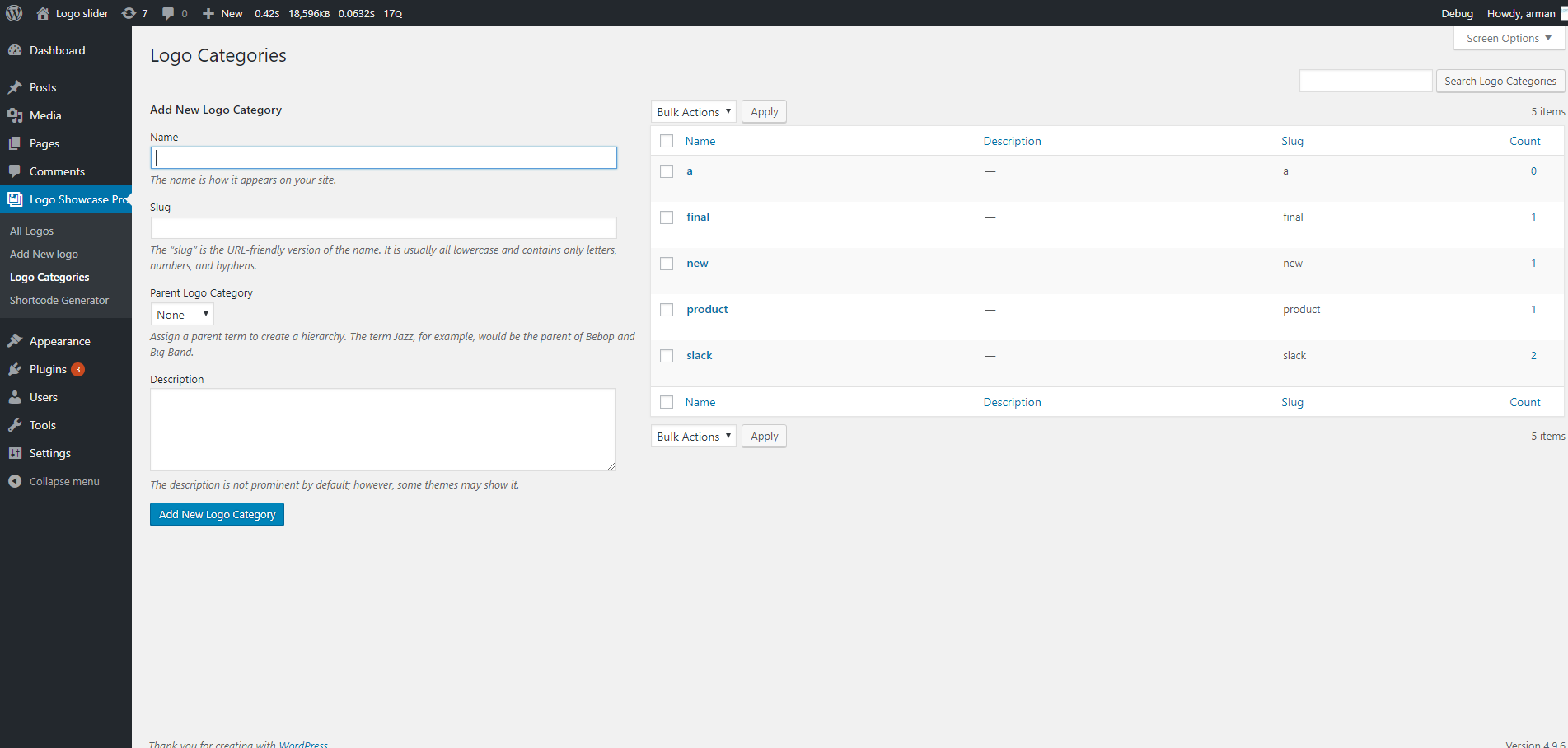વર્ણન
👉 Demos | Pro Version | Documentation | Support 👈
Looking for a tool to display your personalized logos easily? Logo Showcase Ultimate – Logo Carousel, Logo Slider & Logo Grid allows you to display all your preferred logos in a slider, carousel, or grid. You can customize and display your logos by category, ID, randomly, yearly, latest, and older published.
Set up your WordPress logo slider, logo carousel, logo grid and showcase it in a responsive way using a shortcode with just a few clicks.
NEW UPDATE: Now Supports Elementor & Gutenberg Page Builders
Logo Showcase Ultimate is the best WordPress logo showcase plugin to display the logos of your clients, partners, sponsors, affiliates, and more along with a title, tooltip, and URL on your website. It is 100% responsive and mobile-friendly. You can generate dynamic shortcodes with just a few mouse clicks and use the shortcode anywhere in your posts, pages, or widgets to display your logos. Users from any device can view the logo carousel, logo slider, and logo grid nicely.
HERE’S WHAT USERS SAY ABOUT LOGO SHOWCASE ULTIMATE – LOGO CAROUSEL, LOGO SLIDER & LOGO GRID
👨 Fantastic plugin that is easy to use
This plugin is perfect for making a nice-looking logo grid that looks great on any website. It’s also very simple and easy to use so you do not need to waste time getting it set up. I recommend this to anyone looking for a good logo showcase plugin. 🙂
– By @akrsmanovic💁 Create and easy
The plugin installation and config is really easy.
together with the usage of the shortcoding.
Recommended for every site.
– By @schuseb👨 Great Plugin!
I spent a considerable amount of time looking for a plugin that was clean, easy to use, and looked **** as hell! Luckily I found that in Logo Showcase Ultimate. Loads quickly, with lots of options, highly recommended.
– By @dawngribble
Features
- 100% Responsive and mobile friendly.
- 3 different themes for Logo Carousel & Logo Slider.
- 3 different themes for Logo Grid.
- Gutenberg Block [New]
- Elementor Page Builder Support [New]
- Latest/Recent, Older logos display.
- Display Unlimited logos.
- Display logo with or without a title
- Create Unlimited Logo Carousels, Logo Sliders, and Logo Grids.
- Unique settings for each theme.
- Advanced Shortcode Generator
- Advanced and easy-to-use Settings Panel.
- Control the number of logos to display on desktop, tablet, and mobile devices.
- Auto images resize and crop option.
- Autoplay control.
- Slide speed control.
- Customize the Navigation option.
- Touch and Swipe enabled.
- Translation ready.
FEATURES OF THE LOGO SHOWCASE ULTIMATE – LOGO CAROUSEL, LOGO SLIDER & LOGO GRID PRO VERSION
- 16 different premium themes for Logo Carousel & Logo Slider.
- 8 different premium themes for Logo Grid.
- Gutenberg Block [New]
- Elementor Page Builder Support [New]
- Display logos by category, logo id, randomly,alphabetical order title(A to Z)(Z to A), month, year, the latest and older published.
- Short description
- Enable/disable hover effect on the product image.
- Scroll by per item or page.
- Scroll direction
- Marquee
- Navigation arrows, background and hover color change options.
- Tooltip position, font-size, text and background color change options.
- Pagination color change option.
- Ajax load More Pagination in Grid.
- Premium Support
- And many more…
ELEMENTOR PAGE BUILDER SUPPORT
Logo Showcase Ultimate – Logo Carousel, Logo Slider & Logo Grid now supports the most popular page builder Elementor. With just a few clicks you can create an unlimited number of logo sliders, grids, and carousels within the Elementor interface. Just drag and drop the Logo Showcase Elementor Widget and personalize the layout, select from a variety of themes, and customize the elements. The Elementor widget simply increases brand awareness by showcasing logos in the most eye-catching way.
GUTENBERG BLOCK
With the release of Logo Showcase Ultimate Gutenberg block, the default WordPress editor, Gutenberg, allows you to create an assortment of logos in multiple layouts such as grids, carousels, and sliders along with different themes so you can increase brand awareness in the most effective manner. All the features required to create 100% responsive and smooth logo sliders, grids, and carousels are already present in your existing workflow so you can promote brands, partners, and sponsors.
👉 Like us on Facebook : wpWax
👉 Official YouTube Channel : YouTube
OTHER AMAZING PRODUCTS FROM WPWAX
👉 Directorist – WordPress Business Directory Plugin with Classified Ads Listings
👉 HelpGent – Your Ultimate Help Agent for Video, Voice, and Text Messaging with Screen Record Facility
👉 Legal Pages – Privacy Policy, Terms & Conditions, GDPR, CCPA, and Cookie Notice Generator
👉 Product Carousel Slider & Grid Ultimate for WooCommerce – The most intuitive solution to make your eCommerce site visually appealing. Create & customize WooCommerce product carousel, sliders, or grids easily
👉 Post Grid, Slider & Carousel Ultimate – The easiest and most useful plugin to display blog posts, pages, or custom posts in beautiful post layouts like post grid, post carousel & post slider
સ્ક્રીનશોટ
Blocks
This plugin provides 1 block.
- Logo Showcase Ultimate - Logo Carousel, Logo Slider & Logo Grid
સ્થાપન
- Unzip the downloaded zip file and upload the plugin folder into the
wp-content/plugins/directory. Alternatively, upload from Plugins >> Add New >> Upload Plugin. - Activate the plugin from Plugins page.
Usage
After successfully installing and activating the plugin, you will find “Logo Showcase” menu on left column of WordPress dashboard. Go to Logo Showcase >> Configure any options as desired using “Shortcode Generator” page. Then copy the shortcode which is at the “Shortcodes” tab section and paste it wherever you want to display the carousel slider.
સમીક્ષાઓ
ફાળો આપનાર & ડેવલપર્સ
“Logo Showcase Ultimate – Logo Carousel, Logo Slider & Logo Grid” ને તમારી ભાષામાં અનુવાદ કરો.
વિકાસમાં રસ ધરાવો છો?
કોડ બ્રાઉઝ કરો, એસવીએન રીપોઝીટરીમાંથી ચેકઆઉટ કરો, અથવા આરએસએસ દ્વારા ડેવલપમેન્ટ લોગમાં સબ્સ્ક્રાઇબ કરો.
ચેન્જલૉગ
1.3.9
- Fix: Security issue
1.3.8
- Add: WordPress 6.4 compatibility
1.3.7
- Add: WordPress 6.3 compatibility
1.3.6
- Improve: Design
1.3.5
- Add: WordPress 6.2.2 compatibility
- Fix: image undefine issue
1.3.4
- Add: WordPress 6.2 compatibility
1.3.3
- Fix: Grid pagination issue
- Improve: Carousel style
1.3.2
- Fix: Carousel style issue
1.3.1
- Fix: Theme compatibility issue
1.3.0
- Add: Elementor support
- Add: Gutenberg support
1.2.5
- Add: WordPress 6.1 compatibility
1.2.4
- Add: WordPress 6.0 compatibility
1.2.3
- Fix: Security issue
1.2.2
- Add: WordPress 5.9 compatibility
1.2.1
- Fix: Design issues
1.2.0
- Add: WordPress 5.8 compatibility
- Improve: Performance
- Improve: Design
- Fix: Design issues
1.1.4
- Add: WordPress 5.7 compatibility
1.1.3
- Add: WordPress 5.6 compatibility
1.1.2
- Add: WordPress 5.5 compatibility
- Fix: Image Cropping issue
- Fix: Translate issue
1.1.1
- Fix: Image Cropping issue
1.1.0
- Add: Option to repeat logo
1.0.6
- Fix: Styling issue
1.0.5
- Fix: Language issue
- Fix: Query issue
1.0.4
- Tweak: Improved some code
1.0.3
- Fixed: Image issue
- Fixed: Browser compatibility
- Fixed: Image link issue
1.0.2
- Added: SVG image format support
1.0.1
- Fixed: Design issues
1.0.0
- Initial release