વર્ણન
Shortcodes Finder helps you to:
* Find every shortcode (by tag or content type) present in your WordPress posts, pages and custom type contents
* Search unused shortcodes
* Disable active or unused/orphan shortcodes
* Test your shortcodes before use them in your website
* Search shortcode in all multisite network contents
સ્ક્રીનશોટ
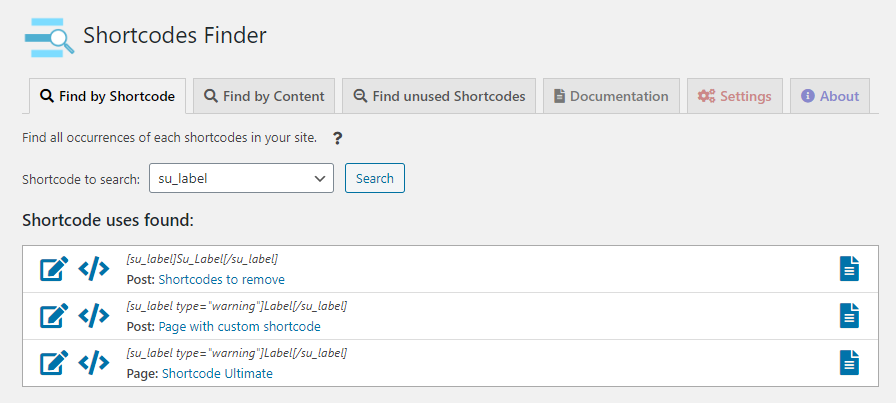
Search specific shortcode or see all the shortcodes working in your website. The plugin gives you a rapid access to contents, test page or shortcode documentation. 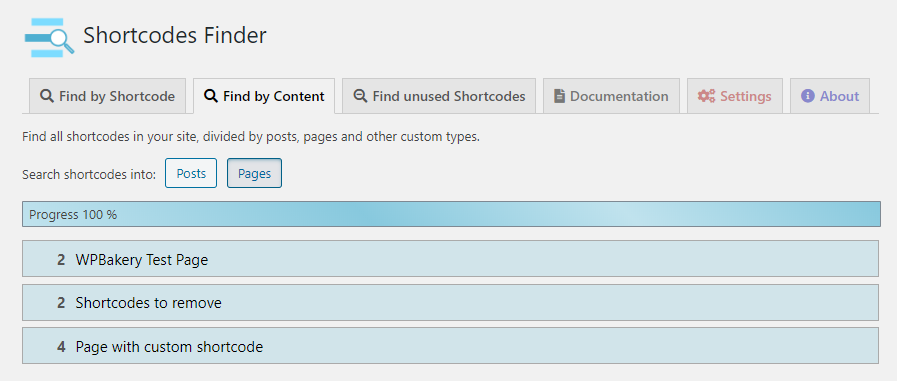
Find every shortcode divided by content page. You can search into Posts, Pages and every custom content type used in your website. 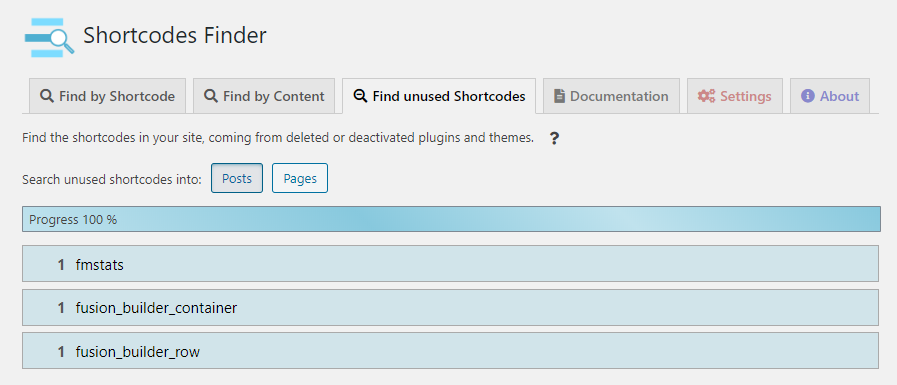
Get a rapid view to all unused Shortcode. With plugin you will be able to disable them with one click. 
For each shortcode found by plugin you can test it, defining parameters and showing directly the result. 
The documentation page helps you to find the shortcode source file, classes and available parameters. 
From settings page you can disable orphan/unused shortcodes with one click or disable active shortcodes one by one.
સ્થાપન
From your WordPress dashboard
- Visit ‘Plugins > Add New’
- Search for ‘Shortcodes Finder’
- Activate the plugin from your Plugins page.
From WordPress.org
- Download Shortcodes Finder zip file
- Unzip it
- Upload the unzipped directory to your ‘/wp-content/plugins/’ directory
- Activate the plugin from your Plugins page.
સમીક્ષાઓ
ફાળો આપનાર & ડેવલપર્સ
“Shortcodes Finder” નું 4 ભાષામાં અનુવાદ કરવામાં આવ્યું છે. Thank you to the translators for their contributions.
“Shortcodes Finder” ને તમારી ભાષામાં અનુવાદ કરો.
વિકાસમાં રસ ધરાવો છો?
કોડ બ્રાઉઝ કરો, એસવીએન રીપોઝીટરીમાંથી ચેકઆઉટ કરો, અથવા આરએસએસ દ્વારા ડેવલપમેન્ટ લોગમાં સબ્સ્ક્રાઇબ કરો.
ચેન્જલૉગ
1.5.6
- Changed escaping data methods
- WordPress 6.4.3 compatibility
1.5.5
- Fixed reflected cross-site scripting vulnerability
- WordPress 6.4.2 compatibility
1.5.4
- Fixed reflected cross-site scripting vulnerability
- WordPress 6.4.1 compatibility
- Corrected Post/Page labels in Find by shortcode page
1.5.3
- WordPress 6.3.1 compatibility
- URLs escaped
- Corrected URLs for multisite installations
- Corrected TablePress compatibility
1.5.2
- WordPress 6.1 compatibility
- WeForms compatibility
1.5.1
- SRP optimizations
- Bug on plugin origin search fixed
- sf_version option removed on plugin uninstall
- Images compressed
1.5.0
- WordPress multisite search support
- WordPress 6.0 compatibility
- PHP 8 compatibility
- Changed style of unused shortcode results
- Corrected shortcodes order in settings page
- Minor changes
1.4.8
- WordPress 5.9 compatibility
- Graphic and icons changes
1.4.7
- WordPress 5.8 compatibility
1.4.6
- WordPress 5.7 compatibility
- Link to other Scribit plugins in About page
1.4.5
- Speed improvements (JS/CSS loading)
- Plugin webpage changed
- Font Awesome icons replaced by Dashicons
- Minor changes
1.4.4
- Redirect to plugin page after activation
- WordPress 5.6 compatibility
1.4.3
- Redirect to plugin page after activation
- WordPress 5.5 compatibility
1.4.2
- Added an option to search shortcodes in draft, future, pending and private contents
- Replaced old guid links with permalinks
- WordPress 5.4.2 compatibility
1.4.1
- Added an option to search for shortcodes parameters into documentation page
- Speeded up documentation page
- Link to shortcode uses from documentation page
- Hidden extra contents during documentation page searches
1.4.0
- Documentation page: get information about shortcodes (source file, class and parameters) – Thanks to @luxxor
- Removed unnecessary frontend js/css calls
- Excluded some false positive unused shortcodes
- Used Font Awesome icons instead of images
- WordPress 5.4.1 compatibility
- TablePress compatibility
- New screenshots in plugin documentation
1.3.0
- Settings page
- Disable all unused/orphan shortcodes
- Disable selected active shortcodes
- WordPress 5.3.2 compatibility
- Minor changes
1.2.10
- Fix multi accordion for same shortcode in unused shortcodes tab
- Fix copy to clipboard function
1.2.9
- Ajax search for website with a lot of contents
- Graphic improvements
- Code refactoring
1.2.8
- Search into contents for a specific shortcode
- Minor changes
1.2.7
- WordPress 5.2 compatibility
- Visual Composer (WP Bakery page builder) compatibility
- “Copy to clipboard” function for tested shortcodes
- Italian language
- Minor changes
1.2.6
- WordPress 5.1 compatibility
- Bugfixes
- Minor changes
1.2.5
- Recursivity to find many shortcode occurrences
1.2.4
- WordPress 5.0 compatibility
- Bugfixes
1.2.3
- Security improvements
1.2.x
- Graphic improvements
- Minor changes
1.2.0
- Added the Unused Shortcodes page
- Shortcode counter
- Bugfixes
1.1.x
- Bugfixes
1.1.0
- Custom post types shortcodes view
- Trimmed long contents inside shortcode preview
1.0.1
- Correction on parameters passing to test page
- Textarea instead of input field for test content
1.0.0
- First plugin version