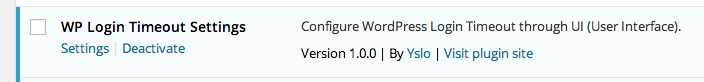વર્ણન
Allows you the ability to set login timeout Settings panel.
Features
- Set default login timeout
- Set login ‘Remember me’ timeout
- Set special timeout for Users with a specific capability. eg. : You can set longer/shorter login timeout to Administrators using “edit_theme_options” capability. (see Roles and Capabilities in WordPress Codex)
- Use default WordPress behaviors
- Add Updates panel (Settings > Login timeout)
- Contextual Help
- Translation MO/PO files
- Desactivate restore default WordPress behavior
- Uninstall restore default WordPress behavior
Languages
- English
- French
સ્થાપન
- Download and extract plugin files to wp-content/plugin directory.
- Activate the plugin through the WordPress admin interface.
You will find ‘Login timeout’ menu in your WordPress Settings panel.
એફએક્યુ (FAQ)
- Installation Instructions
-
- Download and extract plugin files to wp-content/plugin directory.
- Activate the plugin through the WordPress admin interface.
You will find ‘Login timeout’ menu in your WordPress Settings panel.
સમીક્ષાઓ
ફાળો આપનાર & ડેવલપર્સ
“WP Login Timeout Settings” નું 1 ભાષામાં અનુવાદ કરવામાં આવ્યું છે. Thank you to the translators for their contributions.
“WP Login Timeout Settings” ને તમારી ભાષામાં અનુવાદ કરો.
વિકાસમાં રસ ધરાવો છો?
કોડ બ્રાઉઝ કરો, એસવીએન રીપોઝીટરીમાંથી ચેકઆઉટ કરો, અથવા આરએસએસ દ્વારા ડેવલપમેન્ટ લોગમાં સબ્સ્ક્રાઇબ કરો.
ચેન્જલૉગ
1.1.3
- Feature : better translation integration with WordPress.org
1.1.2
- Fix : notice on WP_DEBUG is true
1.1.1
- Fix : remove user_level form capabilities
1.1.0
- Add feature special timeout
1.0.0
- Initial version